29 lines
1.1 KiB
Markdown
29 lines
1.1 KiB
Markdown
---
|
|
layout: article
|
|
title: ViewBoxes
|
|
description: Position up to 6 additional tables alongside your main EDIT or VIEW grid in Data Controller for SAS®
|
|
og_image: https://docs.datacontroller.io/img/viewboxes.png
|
|
---
|
|
|
|
# ViewBoxes
|
|
|
|
Often when editing (or examining) raw data, it is helpful to see it alongside related information in other tables. With ViewBoxes you can align up to 6 other tables in front of your main grid, in both the VIEW and EDIT menu.
|
|
|
|
Each individual viewbox has the following features:
|
|
|
|
* Choose the columns to display (and which order)
|
|
* Resize individual boxes (or reset to original)
|
|
* Full filtering capability (complex clauses)
|
|
* Minimise / Restore all, or individually
|
|
* Reposition - manually, or snap to grid
|
|
* Open in Editor (if an editable table)
|
|
* Primary Key highlighting
|
|
* Frontend sorting
|
|
* Search all data
|
|
* Open in Viewer
|
|
|
|
|
|
All of the above information (except search and frontend sort) is stored in the URL - so you can share a link to a complex ViewBox setup with a colleague, who can then open the same view of the data.
|
|
|
|
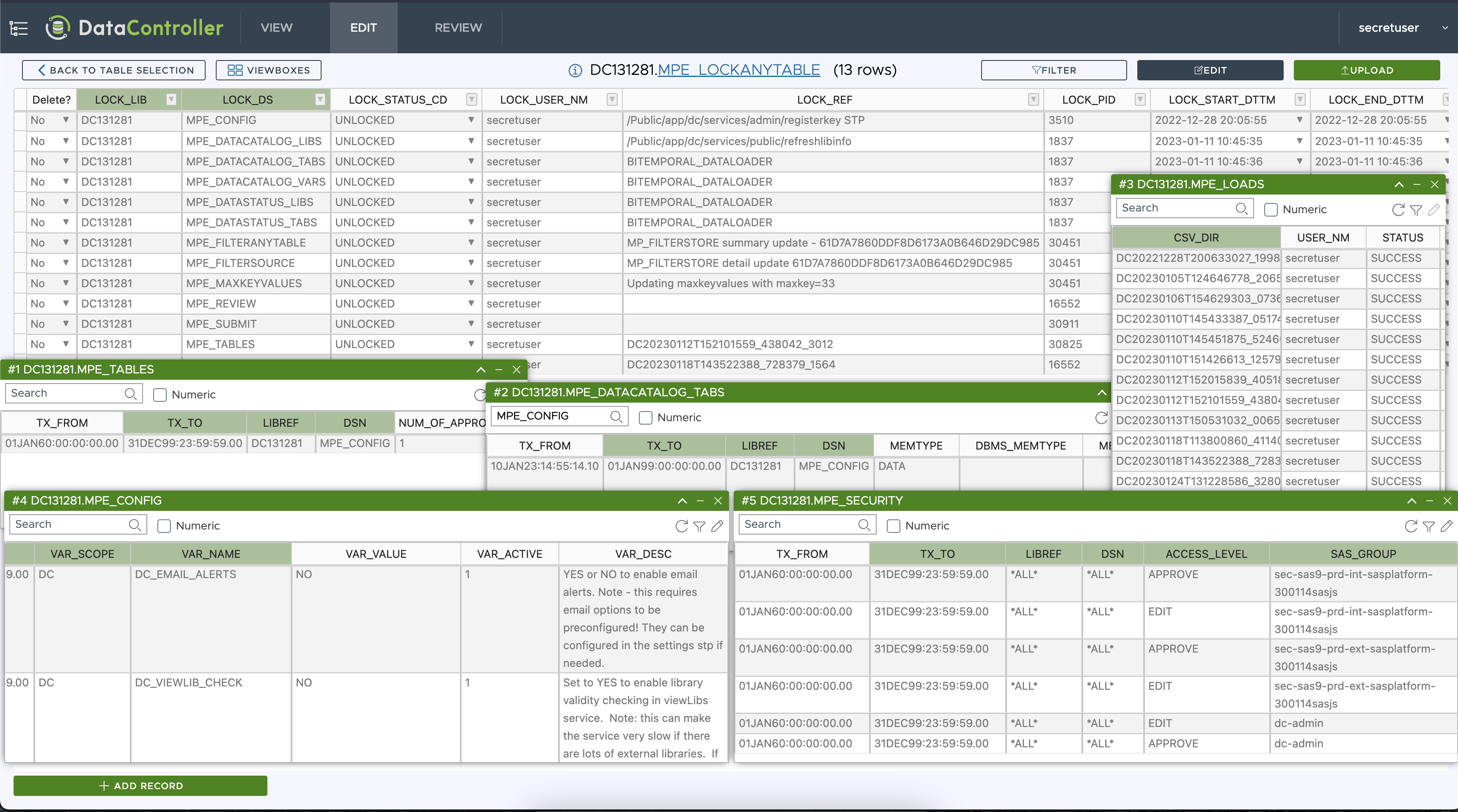
|