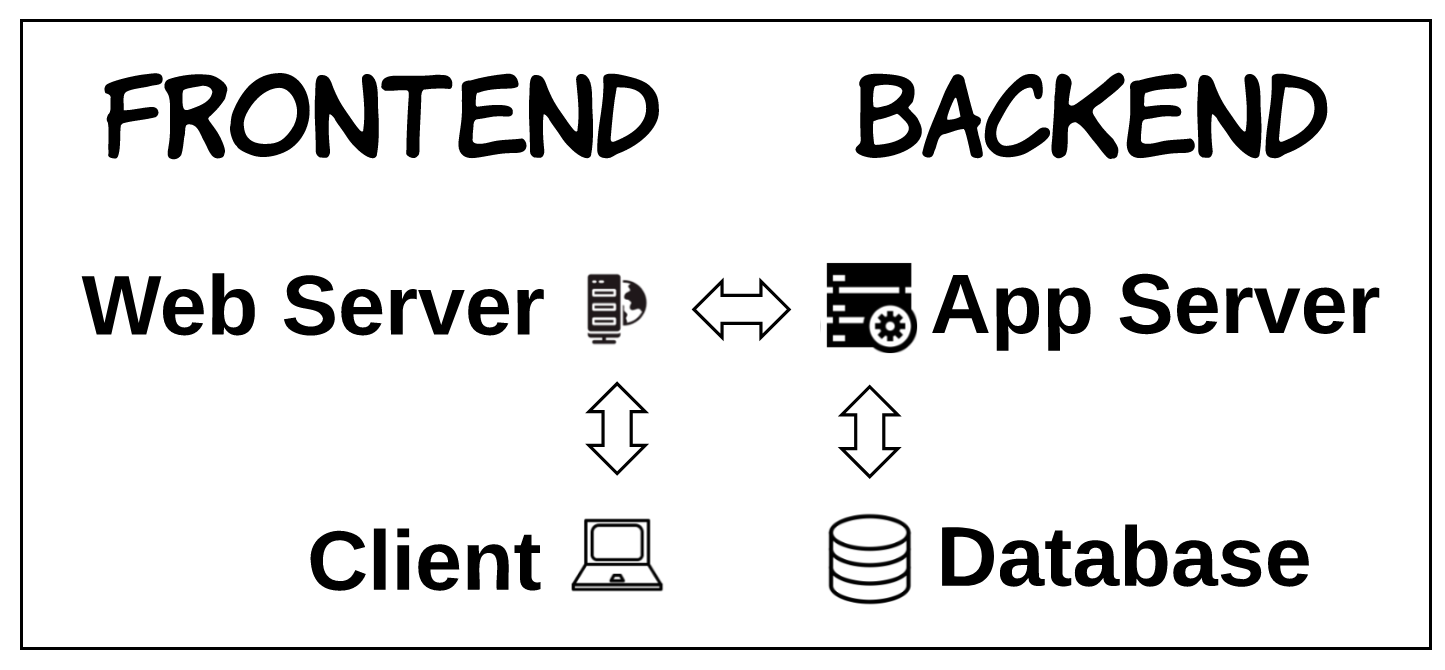8.9 KiB
8.9 KiB
| marp | paginate | theme | description |
|---|---|---|---|
| true | true | default | npx @marp-team/marp-cli slides.md -o ./theme/slides.html |
Data Controller for SAS
Allan Bowe
Why Build Web Apps on SAS?
Problems with Desktop Apps
- Security
- Scalability
- Governance
HTML5 App Architecture
Deployment Strategies
- Free for all
- Centralised Deployment
- Automated Deployment
Benefits of Automated Deployment
- Stable Operating Environment
- Faster Feature Delivery
- Happier, More Productive Teams
Release Management
- Jenkins / MS Release Manager
- Bitbucket / Gitlab Pipelines
- Github Actions
Making it Happen
- DIY with REST API
- PyViyaTools
- SASjs CLI
SASjs Framework
- @sasjs/core - Macro library
- @sasjs/adapter - Connectivity
- @sasjs/cli - CI/CD and Automated Deployment
Sonic the Hedgehog
https://github.com/allanbowe/sonic
Rock Roller
Viya Token Generator
https://github.com/sasjs/viyatoken
SASjs Core
- Make Services, Folders, Groups & more
- Base SAS, Metadata, Viya
npm install @sasjs/core
SASjs Adapter
- Authentication
- Bidirectional communication with SAS
npm install @sasjs/adapter
SASjs CLI
- Project Setup
- Automated Deployments
npm install --global @sasjs/cli
sasjs add
- Define a Target
- Client / Secret
- App Location (
appLoc)
sasjs folder
sasjs folder create /some/folder -t targetsasjs folder move /some/folder /new/foldersasjs folder delete /new/folder
sasjs run
sasjs run code.sas
| Command | Description |
|---|---|
| add | Provides a series of prompts used to define a SAS target along with the relevant connection details (if SAS Viya) |
| build | takes all of the input jobs and services and creates a build pack |
| compile | Extracts all the dependencies and input programs for each service / job and includes them in a single file ready for deployment |
| context | List, export, create, edit, and delete SAS Compute contexts |
| create | Initialise a SASjs repository, either in plain form or using a range of templates |
| deploy | Perform the actual deployment of a SASjs project into SAS 9 or Viya |
| folder | Management of logical Viya folders |
| job | Manage & Execute SAS Jobs |
| run | Run arbitrary SAS code in a Viya Compute Session, directly from the terminal (or commandline session) |
| servicepack | The SASjs Service Pack is a collection of services and folder objects. The servicepack command lets you deploy them easily |